Category: Windows
-
Best File Recovery Tools for Windows Users
Accidentally deleting important files or experiencing data loss can be frustrating. Fortunately, there are numerous file recovery tools available for Windows users to help recover lost or deleted files from hard drives, SSDs, USB drives, and even memory cards. In this article, we’ll explore some of the best file recovery tools for Windows, highlighting their…
-

Windows Keyboard Shortcuts: Boost Your Productivity
Why Use Windows Keyboard Shortcuts? Using keyboard shortcuts reduces your reliance on the mouse, enabling you to navigate, manage files, and perform tasks more efficiently. By incorporating these shortcuts into your daily routine, you can save time and reduce repetitive strain on your hands. Here are some essential Windows keyboard shortcuts to boost your productivity…
-
BIOS setup and OS installation
BIOS Settings and OS installation BIOS Setup After successful installation of the machine power on the system. You will be launched into the BIOS of the System. Different motherboards have slightly different BIOS setups. In the BIOS you can set up your fans speed, change boot order, overclock your system and know your hardware information.…
-
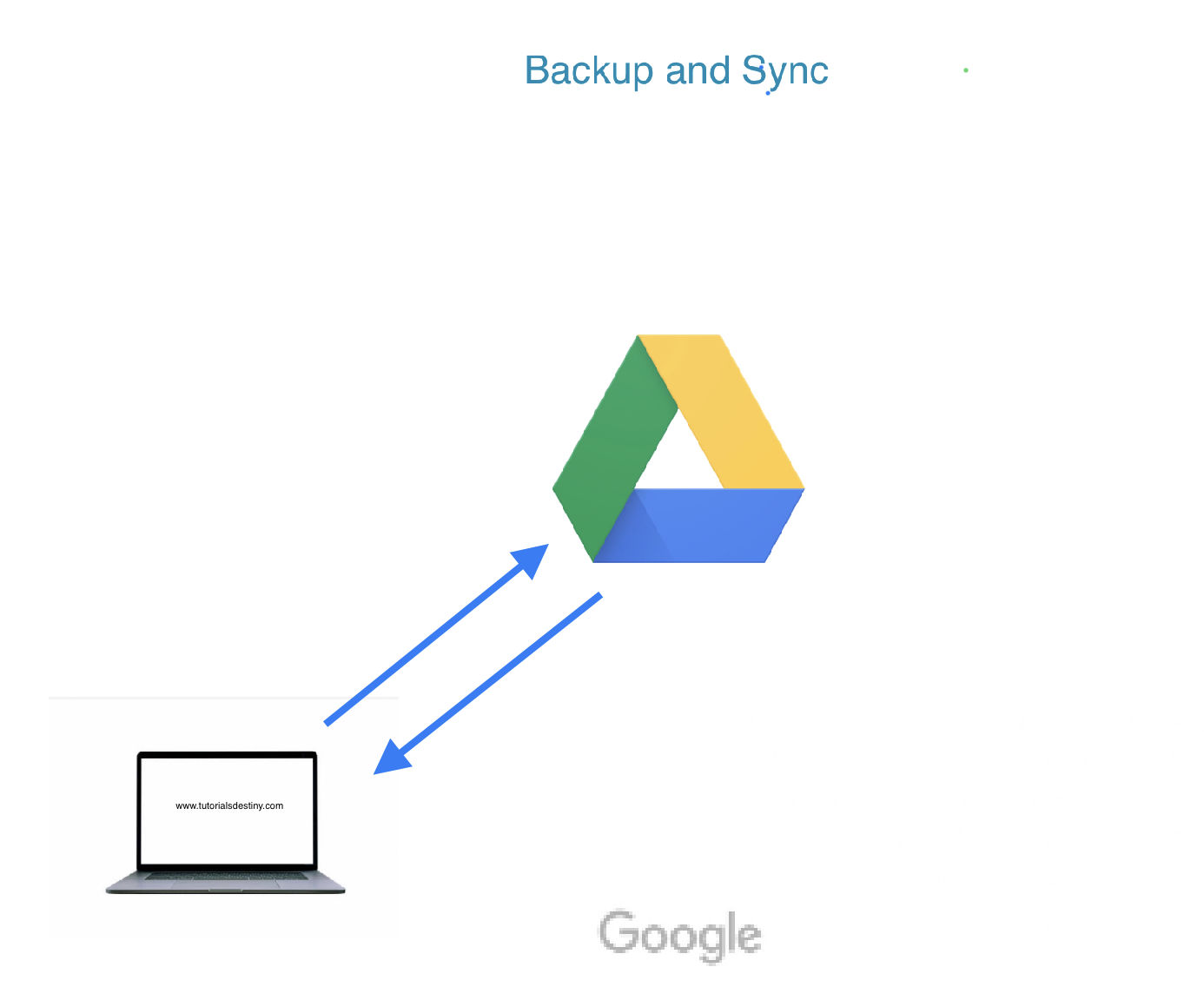
Sync Google Drive With Your Computer
Backup And Sync Google Drive is one of the most popular cloud storage platforms, widely used by people across the globe. It provides 15 GB of free cloud storage to registered users, allowing them to store a variety of data such as media files, images, PDFs, and more. Google Drive’s 15 GB storage is shared…
-
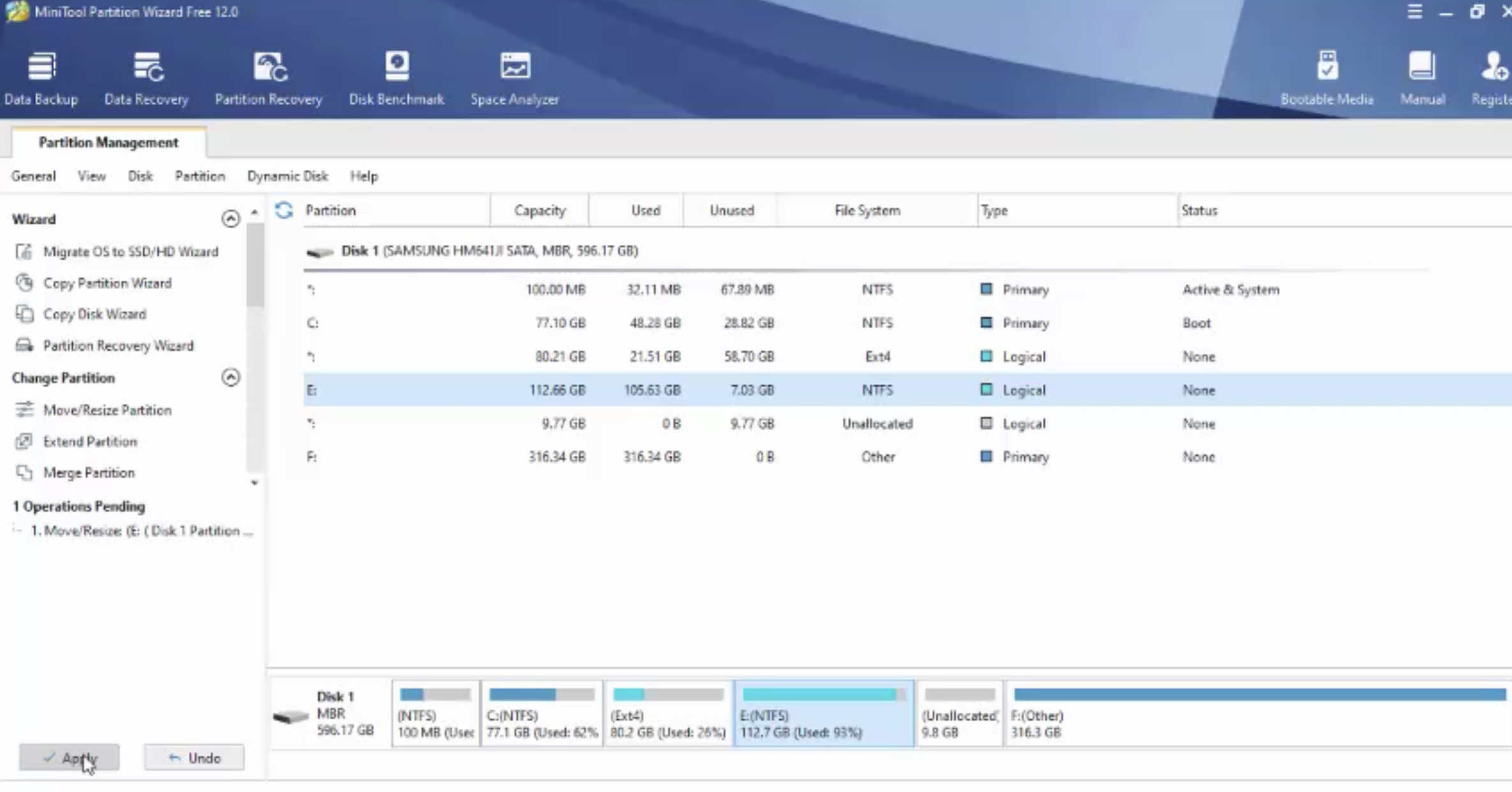
Partition A Window’s Drive
Partition A Windows Drive Drive partition in windows is mostly done at the time of windows installation, where a large drive is distributed in two or three small drives as per need. But if someone wants to do it later it can be performed using windows default “disk part utility” or you can download a…