Installing android studio
First of all download the android studio package for linux from the website
Then unpack the package in the desired directory in Home in my case I have unpacked it on Desktop.
Now launch the terminal and navigate to the android studio folder
cd Desktop/android-studio
Or
cd Desktop
cd android-studio
If you have trouble finding required directory path visit
Then launch studio
Enter the following command
./bin/studio.sh
After few seconds a welcoming screen will appear on desktop here click Next to continue setup
Choose type of installation
Select user interface theme
You may select Dark or light theme as per your choice
At this point of installation you need to have an active internet connection to download required components, this will approximately take 1GB of data.
After successfully installing android studio following window will appear
Now you can start using the studio to code and debug android applications.
Soon in the upcoming post I will write different articles helpful for beginners.
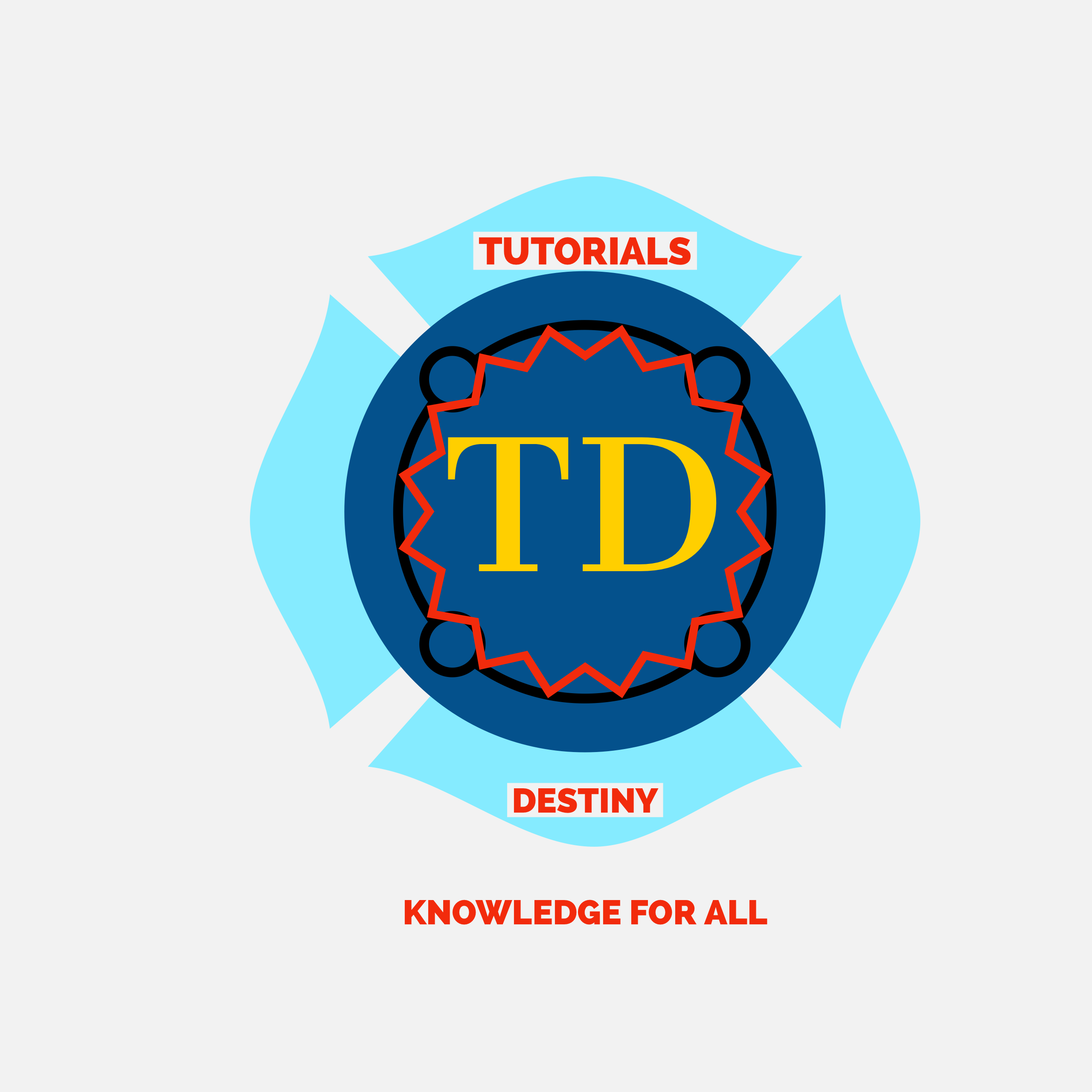
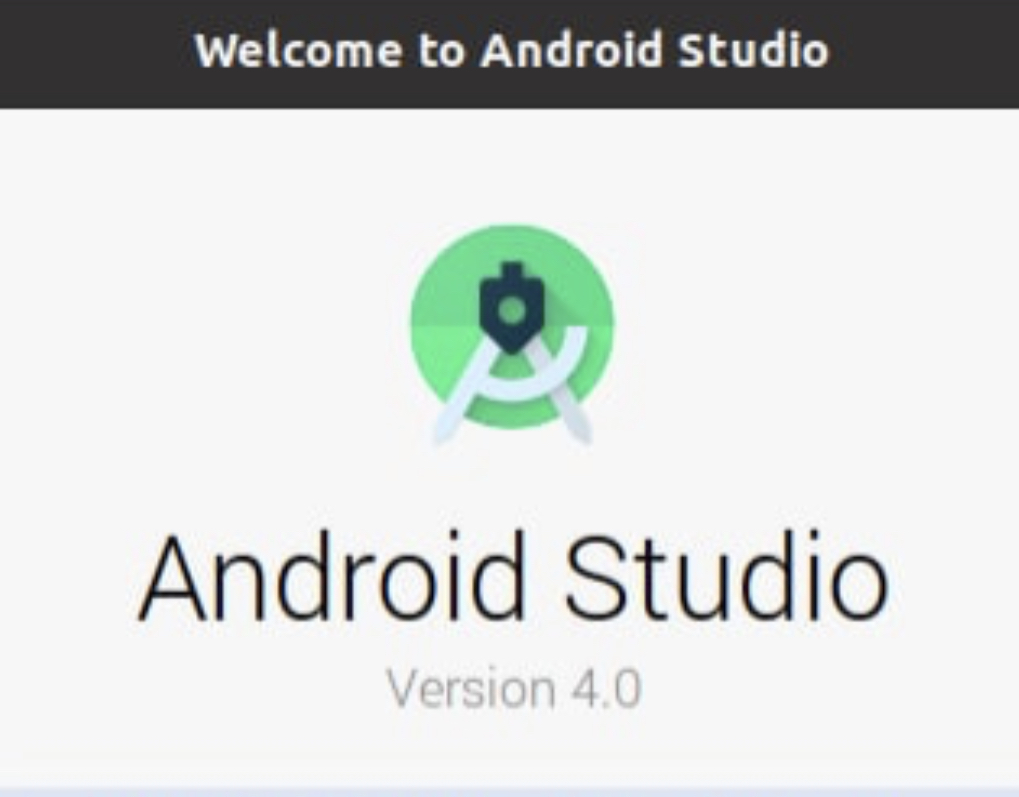
Leave a Reply