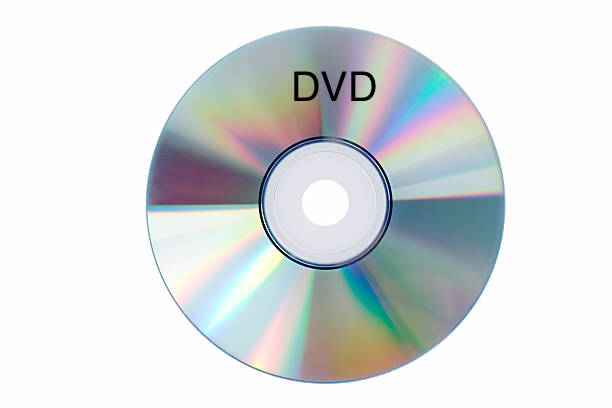Introduction
Nowadays, computers can be found almost everywhere in shops, offices, schools, and laboratories in one form or another. The basic components of a computer typically include the CPU, monitor, keyboard, and mouse. To enhance a computer’s functionality, various external devices known as peripherals are connected. Computer peripherals are generally classified into three main types: input devices, output devices, and storage devices.
In this section, we will briefly discuss some of the most commonly used computer peripherals.
Input Devices
Keyboard
It is one of the most commonly used peripherals. There are many types of keyboards available, some examples are:
- Wireless keyboard
- Gaming keyboard
- Ergonomic Keyboard
- Standard keyboard
- Compact keyboard
- Mechanical keyboard

Mouse
Mouse is a pointing device used with computers. It is mainly used to select, open and navigate in GUI(Graphical User Interface) environment . There are many mouse options available, some of the ecamples are:
- Mechanical mouse
- Optical mouse
- Laser mouse
- Trackball mouse
- Touchpad mouse

Touchpad
It is an alternative to mouse and is compact in size. It is a flat surface directly integrated to computers. It senses the movement of the finger and controls the pointer on the screen. Some touchpads also supports multi touch gestures such as “pinch to zoom” to make it more versatile.
Game controller
It is a device used for playing games on computers, gaming consoles and mobile devices. It generally consists of buttons, touchpad and joystick to control the characters in the game.

Microfone
This peripheral device is commonly used to capture and convert sound into digital data. To make a audio call or record audio or to give voice command on a computer you need this device.
Scanner
A scanner is used to convert physical document into a digital one and store it in digital format like pdf, jpeg, word document etc.
There are many type of scanners available some of the examples are:
- Flatbed scanner
- Handheld scanner
- Document scanner
- Photograph scanner
Digital pen
A digital pen also known as ‘stylus’ is used to write and draw on a digital surface. A stylus is mostly used in the field of graphic designing and note taking .
Output Devices
Monitors
- CRT (Cathode Ray Tube) : These monitors were used in early time and are obsolete now. CRT consumes more power and space as compared to other advanced monitors.
- LCD (Liquid Crystal Display) : This is a flat-panel display technology and is commonly used in electronic devices such as television screens, desktop monitors, mobile devices, camera display etc. LCD requires less space and power as compared to its older counterparts (CRT).
- LED (Light-emitting Diodes): These are the semiconductor displays that uses light emitting diodes as their backlight source. These are more versatile than LCDs, they produce more light and colour than their counterparts.
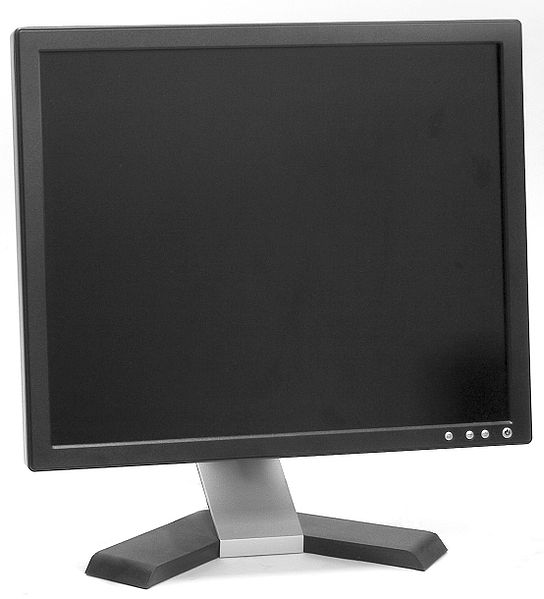
Plotters
These devices are used to produce high quality drawing and graphical design by drawing continuous lines instead of series of dots like in printers. Plotters are different from printers as these uses pen, pencil, marker or cutter to output digital vector design on a piece of paper, fabric, aluminium, wood or cardboard. They can produce high precision drawing with details on a large sheet of paper.
There are many type of plotter as per their application or method of use some of them are mentioned below:
- Pen Plotter
- Inkjet Plotter
- Cutting Plotter
- Electrostatic Plotter
- Drum Plotter
- Flatbed Plotter
Projectors
Projectors are used to display images and videos on a larger screen or wall. They are connected to computer or other media devices using VGA, HDMI and USB cables depending on the type of projectors. Projectors are mainly used in home theatres and briefing room for presentations. There are basically three type of projectors, and they are:
- Real time projector
- Still image projector
- Video projector
HeadPHones
These are audio devices used to listen music, podcasts and other audio contents privately without disturbing others. Headphones are worn over or in ears, and comprises of a pair of sponge pads to make wearing comfortable, microphone and volume controllers.
there are mainly two types of headphones available wired and wireless.

Printers
These are the output devices used to output digital data (soft copy) in the printed form on paper. Printers recieves command from connected PC or smartphone wirelessly or USB cable.
Types of different types of printers based on type of ink and method of printing some of them are listed below:
- Laser printer
- Inkjet printer
- Photo printer
- 3D printer
- Barcode printer
Storage Peripherals
These are externally connected storage devices to increase the storage capacity, to transfer data between computers or for data backups. They are connected to the computer externally via USB port, wifi or Ethernet.
Some examples are:
External Hard Disk Drive (HDD)
These are portable devices used for data storage. They can be easily connected from one computer to another using USB cable. External HDDs are cheaper than their counterparts (SSD) but are more vulnerable to damages due to high temperatures and shock.
External Solid State Drive (SSD)
External SSD have no moving parts like in HDD and needs less power to operate. They are shock proof, and rugged. These are quite expensive than other storage options available in the market.
Memory cards
These are small chip like devices mostly used in smartphones, digital cameras and gaming dashboards to store digital data. Memory cards are compact in size and are resistant to damages due to shock, strong vibrations, and temperature.
Memory cards comes in different form factors like SD card, microSD card, compact Flash and memory sticks.

USB flash drives
These are storage devices also known as memory sticks or thumb drives. USB flash drives are mostly used to transfer data from one computer to another, as installation media while installing operating system, as digital identification key, to sign documents etc. They are classified into different categories based on storage capacity and data transfer speed.

Network Attached storage (NAS)
NAS is a specially build computer used to store and share data in a centralized manner, where all network connected computer can access and moify the NAS data. In this type of storage system computers are connected basically using ethernet cable and are managed by softwares.
Optical Storage Devices
some of the examples of optical storage devices are CD, DVD and Blu-ray discs. In optical storage devices light is used to read and write the data.