Author: aks0911
-
The Fusion of Quantum Computing and AI: A New Era of Innovation
The convergence of Quantum Computing (QC) and Artificial Intelligence (AI) is ushering in a new era of technological breakthroughs. By combining the unparalleled processing power of quantum computers with AI’s ability to learn and adapt, researchers are addressing some of the most complex challenges in science, technology, and society. This article explores the basics of…
-
Large Language Models Explained: Key Concepts and Applications
Introduction to Large Language Models Large Language Models (LLMs) are advanced artificial intelligence systems designed to understand and generate human language. These models are trained on vast datasets, enabling them to answer questions, write essays, translate languages, and even generate creative content. From OpenAI’s GPT series to Google’s BERT and beyond, LLMs are revolutionizing how…
-
Beyond Bits and Bytes: Understanding Quantum Computing
Introduction A quantum computer is a type of computing device that utilizes the principles of quantum mechanics to perform computational operations. Unlike classical computers, which use bits to represent either 0 or 1, quantum computers use quantum bits or qubits. Qubits can exist in multiple states simultaneously, this property is known as superposition. This along…
-
The Wonders of Artificial Intelligence: Explore The World of AI
Artificial Intelligence To understand Artificial Intelligence (AI), first we will discuss the concept of intelligence. Knowledge and intelligence are two different things; knowledge means to know, whereas intelligence is the application of knowledge to solve problems using algorithms. The word ‘Artificial’ in the term Artificial Intelligence refers to something created by humans, as opposed to…
-

Windows Keyboard Shortcuts: Boost Your Productivity
Why Use Windows Keyboard Shortcuts? Using keyboard shortcuts reduces your reliance on the mouse, enabling you to navigate, manage files, and perform tasks more efficiently. By incorporating these shortcuts into your daily routine, you can save time and reduce repetitive strain on your hands. Here are some essential Windows keyboard shortcuts to boost your productivity…
-
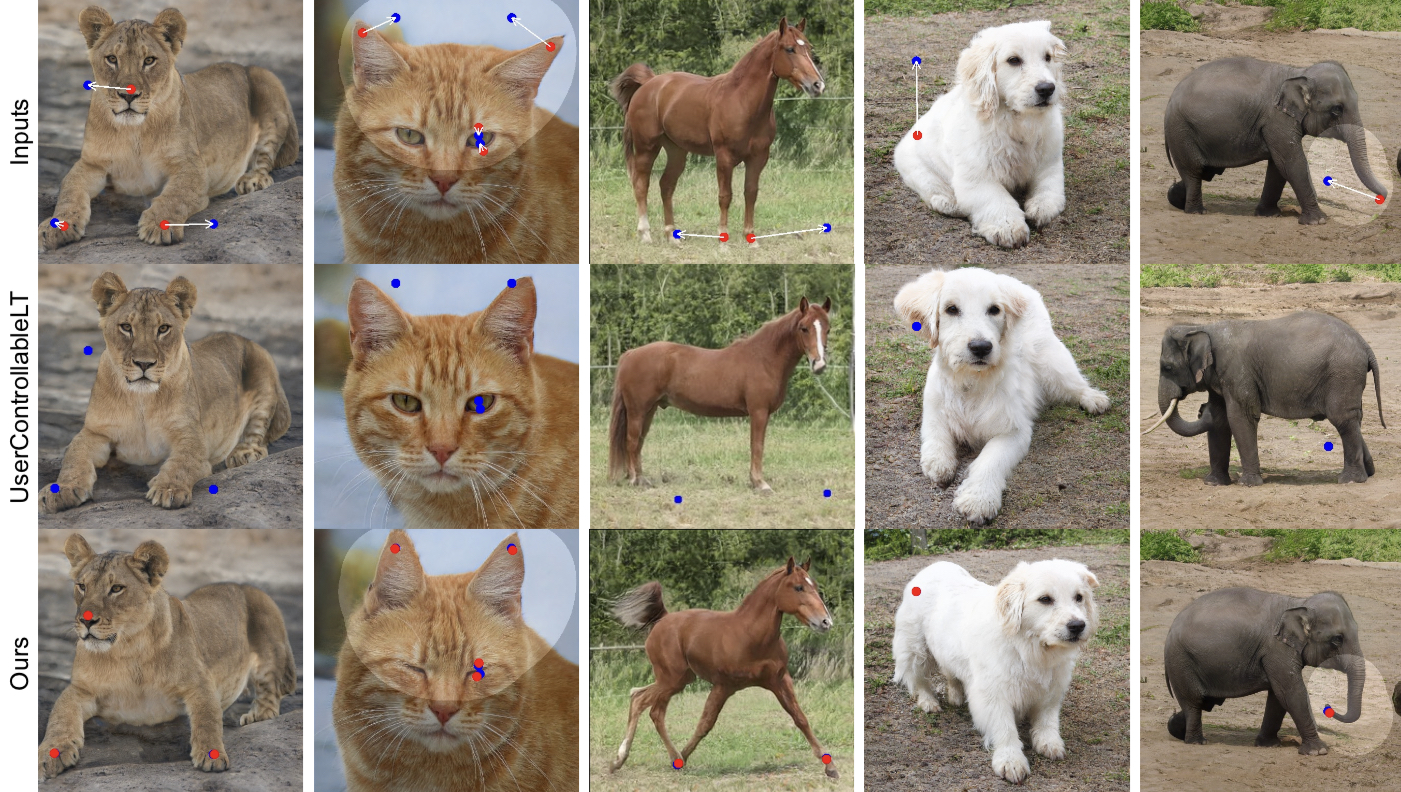
Say Hello to DragGAN – Generative Image Editing AI
Introducing DragGAN, the latest sensation to captivate the internet following the triumph of chatbots like ChatGPT, Bard, and DALL.E (a revolutionary AI image generation tool). Developed by a collaborative team of researchers from Google, Max Planck Institute for Informatics, and MIT, DragGAN has arrived to revolutionise generative image editing. DragGAN: Unleash Your Creative Power with…