A computer network refers to a networked system comprising interconnected devices like computers, servers, printers, and more. These devices communicate and share resources, creating networks that can exist within confined spaces, such as homes or offices, or extend across vast distances—spanning cities, countries, or even the entire globe. Serving as the fundamental infrastructure for modern communication, computer networks facilitate smooth data exchange, internet access, and collaborative work environments. Whether through wired connections like Ethernet or wireless technologies like Wi-Fi, computer networks play a crucial role in our daily lives, supporting activities ranging from online browsing to intricate business operations.
Network Classification
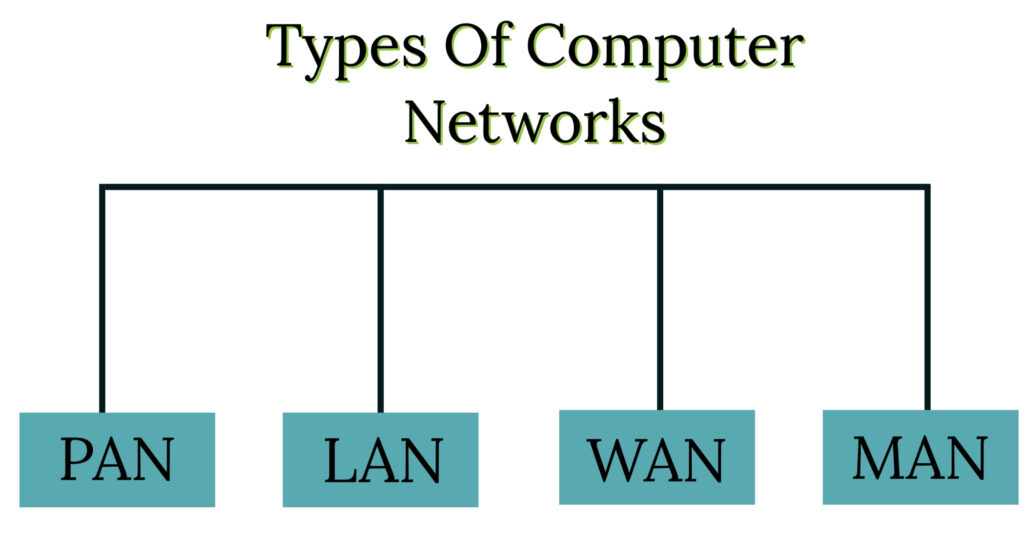
- PAN (Personal Area Network):This type of network is person specific and used to interconnect personal computers, laptops, printers and gaming station. Area span is usually limited to a particular building.
- LAN (Local Area Network): A LAN, or Local Area Network, is a network of interconnected devices within a limited geographic area, such as a home, office, or a small group of buildings. It allows computers, printers, and other devices to communicate and share resources like files and internet connections.
- WAN (Wide Area Network): This type of network spans across country, continent or a big geographical area. It connects multiple LANs and MANs, allowing devices in different locations to communicate and share resources. WANs are typically operated by telecommunication companies or internet service providers, and they utilize various technologies, including leased lines, satellites, and internet connections, to facilitate long-distance communication. They play a crucial role in connecting global businesses, institutions, and individuals over vast distances.
- MAN (Metropolitan Area Network): A MAN, or Metropolitan Area Network, is a network that covers a larger geographical area than a LAN but is smaller than a WAN (Wide Area Network). It typically spans a city or a campus, connecting multiple LANs within that area. MANs are designed to provide high-speed communication and data sharing capabilities to a specific metropolitan region. They are often used by organizations or institutions with multiple locations in close proximity, enabling efficient communication and resource sharing between them.
Network Protocols
- TCP/IP: TCP/IP stands for Transmission Control Protocol/Internet Protocol. It’s a suite of communication protocols used to establish connectivity and facilitate data exchange between devices over a network. TCP/IP is the foundation of communication on the internet.
- HTTP: HTTP, which stands for Hypertext Transfer Protocol, is a protocol used for communication between a client (like a web browser) and a server over the internet. It is the foundation of data communication on the World Wide Web.
- FTP: FTP stands for File Transfer Protocol. It is a standard network protocol used for transferring files between a client and a server on a computer network, such as the internet.
- DHCP: DHCP stands for Dynamic Host Configuration Protocol. It’s a network management protocol used on IP (Internet Protocol) networks. Its primary purpose is to automatically assign and manage IP addresses to devices on a network.
Network Topology
A network’s physical layout is defined by its topology. Network topology describes how devices on a network are connected physically and logically. Its like digital road map to a network. Here are some common network topology types:
- Star Topology: In a star topology, all devices are connected to a central hub or switch. This design simplifies troubleshooting and allows for easy expansion.
- Mesh Topology: Mesh topology involves every device connecting to every other device. It ensures redundancy and robustness, but it can be resource-intensive.
- Bus Topology: In a bus topology, all devices share a single communication line. It’s cost-effective, but if the main line fails, the entire network may go down.
- Ring Topology: Devices are connected in a closed-loop, with each device connecting to exactly two other devices. Failure of one device can disrupt the entire network.
Network Components
- Bridges: A bridge in computer networking is a device that connects and filters traffic between different network segments. It helps improve network performance by segmenting traffic, isolating unnecessary data, and preventing loops. Bridges operate at the Data Link Layer, using MAC addresses for filtering and forwarding decisions.
- Switch: A switch in computer networking is a device that connects multiple devices within a local area network (LAN). It uses MAC addresses to forward data packets only to the device that needs it, rather than broadcasting it to all devices on the network. This improves network efficiency and performance compared to older technologies like hubs. Switches operate at the Data Link Layer (Layer 2) of the OSI model. They’re fundamental in modern networking for directing data traffic efficiently within a network.
- Router: A router is a device that directs data traffic between different networks. It uses logical addresses (IP addresses) to determine the best path for data packets to reach their destination. Routers operate at the Network Layer (Layer 3) of the OSI model and are crucial for connecting multiple networks, such as a home network to the internet. They play a key role in directing data efficiently across complex networks.
- Modem: A modem (modulator-demodulator) is essential for connecting a network to the internet. It modulates and demodulates analog signals for digital data transmission.
- Hub: A hub is a basic device that connects multiple devices in a local area network (LAN). Unlike switches, hubs broadcast data to all connected devices, regardless of whether they are the intended recipients. This can lead to network congestion and reduced efficiency. Hubs operate at the Physical Layer (Layer 1) of the OSI model and are less commonly used today due to their limitations compared to more advanced devices like switches.
Key Terms and Concepts
Uniform Resource Locator (URL)
An URL is used to locate resources and services on the world wide web. It is an address of a file located on a web sever.
Example of an URL: https://tutorialsdestiny.com/
Here “https” is the protocol used for accessing the web page, “tutorialsdestiny.com” is the domain name.
Components of an URL are seperated using a “/“.
IP(Internet Protocol) address
There are two categories of IP addresses: IPv4 (32-bit) and IPv6 (128-bit), each device on a network possesses a distinct IP address. Internet Service Providers (ISPs) assign IP addresses, which are comprised of four sets of numbers separated by dots, as illustrated by the example 192.168.1.1.
Internet vs Intranet
Internet and intranet are both types of computer networks, but they serve different purposes and have distinct characteristics.
While both internet and intranet are networks that facilitate communication and resource-sharing, the key distinction lies in their accessibility, scope, and purpose. The internet is a global network accessible to the public, while an intranet is a private network reserved for internal organizational use.
| Internet | Intranet |
| Internet is a global network of interconnected computers and servers | Intranet is a private network within an organization using internet technologies |
| It is Publicly accessible by anyone with an internet connection | It is limited to authorized users within the organization. |
| It spans the entire globe, connecting millions of devices and networks. | It is confined within the organization’s physical locations or secure access. |
| Internet hosts public websites, services, and resources for general access | Intranet hosts internal documents, databases, applications, and communication tools |
| It is Generally considered less secure due to open nature and cyber threats. | It is Generally considered more secure due to firewalls, access controls, and encryption measures. |
| Some examples of Internet are Google, Facebook, Wikipedia, online services like email, streaming platforms, etc. | Examples of Intranet are corporate portals, internal wikis, document management systems, HR platforms, collaborative tools. |
| It is used for Information dissemination, communication, e-commerce, social networking, entertainment, etc | It is used for Internal communication, document sharing, collaboration on projects, accessing company resources, etc |
Network security
Network security refers to the practice of implementing measures to protect a computer network from unauthorized access, data breaches, cyberattacks, and other potential threats. It is a critical aspect of information technology and is essential for safeguarding the confidentiality, integrity, and availability of data and network resources.
Key components of network security include:
- Firewalls: Firewalls are a fundamental component of network security. They act as a barrier between a trusted internal network and untrusted external networks (like the internet). Firewalls filter incoming and outgoing network traffic based on a set of security rules to prevent unauthorized access and protect against malicious activities.
- Virtual Private Networks (VPNs):VPNs create secure and encrypted connections over untrusted networks, such as the internet. They are commonly used to provide remote access to a corporate network while maintaining confidentiality and security.
- Encryption: Encryption is used to secure data transmitted over the network. It scrambles the data so that it can only be read by authorized parties, reducing the risk of eavesdropping or data interception.